Hello, Thanks for this great plugin. I do have one question however, when I print the cutting diagram of panel sheets, it does not print out the parts layout, just the dimentions. I suppose I am just missing something silly but wanted to ask anyway.
Thanks again
Sid
?
Voir aussi

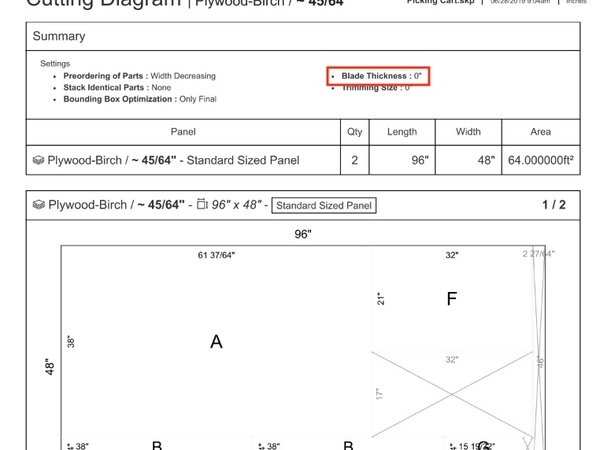
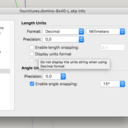

Hi skreis, I suppose that you speak about OpenCutList :)
If it is the case
Hello Borris,
Yea... OpenCutList.... Now you realize what your up against! :)
Thank you for taking the time to help with my question. I really appreciate it. Please find below the information
Do you see correctly the diagram on the screen ?
Yes, it shows up properly in OpenCutList. (screenshot attached.)
Could you please post a capture of your screen end a photo of what is printed on your paper ?
Attached is a PDF of what I get when printing. It prints to my printer the same as it prints to PDF.
Else, what is you Operating System, your version of Sketchup and your version of OpenCutList ?
Sketchup - Version 19.0.685 64bit
OpenCutList - 1.7.0
Windows 10
Thanks again for your software, it really helps move me along and is greatly appreciated. And, this problem is not a big deal breaker by any means, I can always take a screenshot and then print them out.
I really like your software, the way you identify types of wood by colors is genius and way easier to use than others I have tried (and paid for.)
So, take this with a grain of salt... but if you would not mind a couple of things for my personal "wish list" I will let you know below.
It would be great if you could inform the software of the length of "solid wood" was available for the hardwood boards and then it would provide a cutting list by laying out the solid woods on a cutting diagram to best utilize the material available like the panel sheets. It would be a time saver figuring out the best way to cut the needed lengths out of the boards on hand.
When printing out the panel sheets cut list, it would be nice if you could enlarge each panel individually on the cutting list and print out a much larger view or full sheet of paper of each panel. A lot of my stuff has a bunch of small parts and it makes it impossible to read the dimensions on the panel cut list which is what I am studying while figuring out the best way to part out a sheet into the individual parts.
Thanks for your time and what you have created, it is awesome.
Sid
Solid wood boards are not nice rectangles. Then in this case cutting diagram is quite impossible.
It would be, but not as simple as that :)
Panels diagrams sizes are determined to fit paper size. And to respect proportions between each panels.
Thank you very much for your feedbacks !